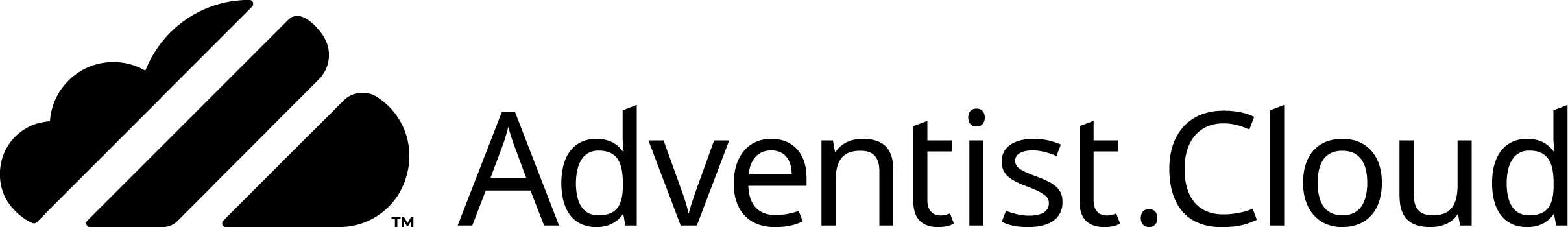TODO: review these notes
April 28, 2025: This functionality is only currently available for the Hope design
The Adventist Web Engine allows for redirecting website visitors to other websites, for certain cases. Cases where this might be used:
- Bible courses for specific countries. Two countries with the same language offer Bible courses, so visitors from one country can be offered Bible courses from their home country, if they are on the website of the other country.
This is not a requirement, it is simply to allow a website to inform the visitor that there is perhaps a better option for them to view the content on.
Regions
To implement Geo-Redirects, the first step is to create Regions:
- Expand the web module and then the website where the Geo-redirect will be created
- Navigate to Website Settings > Advanced tab > Regions
- Click on the "Add region" button
- Provide the following:
- Name: A title of the Region
- Countries: Select the Countries under this region
- Click on "Update" button to create the region
Geo Redirects
The next step to implement a Geo-Redirect is to create a Geo-redirect entry:
- Expand the web module and then the website where the Geo-redirect will be created
- Navigate to Website Settings > Advanced tab > Geo Redirect
- Click on the "Add redirect" button:
- Select a region for the redirect
- Enter the website where the user could be forwarded to
- Click on "Update" button to create the region
Testing
To test the Geo-redirects one can add a parameter to the URL of the website. This contains a two character country code to indicate where the visitor is coming from.
- Website URL parameter: ?country=XX
- Where XX = two character country code
- Ex:
- https:www.example-domain.org?country=de
- Here we would be indicating the user is coming from Germany (de) to the website
A popup should appear letting the visitor know that there is perhaps a better option for them, a website with content that is more to their liking or advantage to use. The visitor can stay on the website by clicking on the button to remain on the current website. When this is done a website should be placed on the users machine, so that they do not see the redirect popup again.
Here is a list* of the 2 Character country codes for testing: https://en.wikipedia.org/wiki/ISO_3166-1_alpha-2#Officially_assigned_code_elements
*There may be some differences between this list and the list used by the 3rd party company.