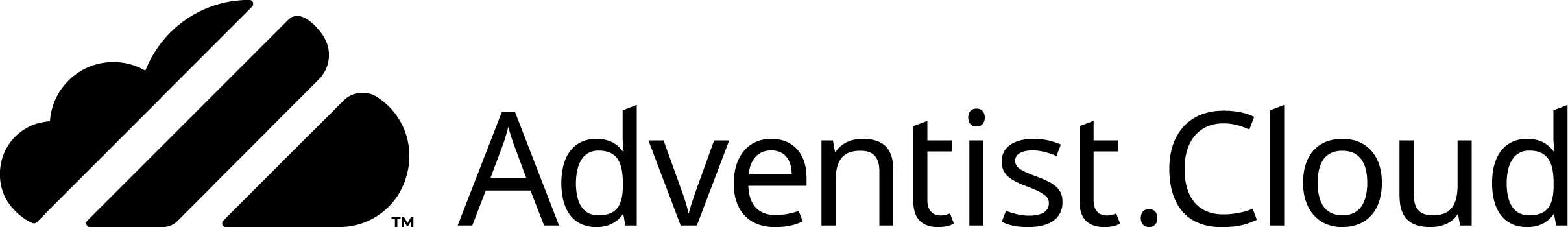Notes for the Livestream schedule
- The Livestream schedule needs to be uploaded as an XML file. The livestream schedule file needs to follow the format below. If the xml does not use the below format, the system will not be able to import the shows and episodes properly.
- It's a good idea to wrap text fields with CDATA tags. This prevents issues if special characters are used in the field, so the file is processed properly.
- Example:
- <![CDATA[Let's Pray!]]>
- The programuid needs to be filled out in the schedule and for the Episode (Advanced tab > Schedule Import). This causes a button to display on the schedule, clicking the button sends the viewer to a player to watch the video.
- The schedule is stored in UTC time. Please make sure the schedule times are corrected to UTC time, adjusted for the local time of the livestream, or the schedule will be incorrect.
- If the scheduler is in a different timezone than where the livestream is displayed, they need to make sure the schedule times are for the local timezone where the livestream is playing.
- The file imported can have as many episodes as desired.
- From schedule file, the system will take the first episode start date and the last episode start date and import this date range. If there are existing episodes in the date range, the episodes will be marked as deleted. In this way it is possible to update the schedule or correct errors in the file.
- Full example file below.
XML File format
<?xml version="1.0" encoding="utf-8"?>
<broadcasts>
<broadcast>
<date>YYYY-MM-DD (day episode begins)</date>
<time>HH:MM (time episode begins)</time>
<duration>HH:MM:SS (length of video)</duration>
<series>Name of the Show</series>
<program>Name of the Episode</program>
<programuid>Episode Schedule Import ID</programuid>
</broadcast>
... (add all your shows and episodes in broadcast blocks)
</broadcasts>
XML File example
<?xml version="1.0" encoding="utf-8" standalone="yes" ?>
<broadcasts>
<broadcast>
<date>2024-03-20</date>
<time>0:00</time>
<duration>00:28:30</duration>
<series><![CDATA[Let's Pray!]]></series>
<program><![CDATA[June 27, 2022]]></program>
<programuid><![CDATA[AUX]]></programuid>
</broadcast>
...
</broadcasts>