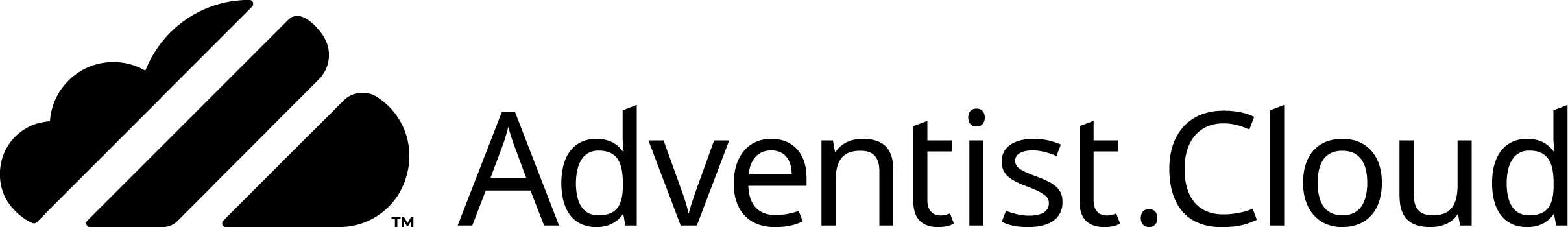Description:
It is possible to view an episode before the date that it becomes public on the website. Additionally, it is possible to share a link to the episode, so that others can view the episode before it is publicly available.
How to preview an episode
- Click on the Media Library module to open it
- Click on the Channel
- Click on the Show in the list
- From the list of episodes find the episode and click on it
- Click on the button "View on Website", in the upper right
- The window "Preview the episode" opens
- There will be a block for each website (on the entity) where this episode is available
- Find the website you want to view the episode on:
- The path to the detail page(s) will be displayed, to view on that page
- If translations are available, there will be a button for choosing the language
- There will be an "Open" button to view the episode on the website page
- The link is displayed, and a copy icon to copy the path and send it
Configure Early access date field
This will enable a field "Early access" for the episodes of the show under the channel. What this field does:
- Setting a checkmark in the field will cause a date field to displayed
- Set a date in the field, to block viewing until after that date
- Use the copy button to copy the URL and send it
- Click on Media Library
- Expand the Channel
- Click on Settings
- Click on Advanced tab
- Go to Media Settings section
- Set a checkmark for "Enable early access field"
- Click on Save button
To prevent a video from being publicly available
- Click on Media Library
- Click on the Channel
- Click on the Show in the list
- From the list of episodes find the episode and click on it
- Click on Media Links tab
- Either remove the check mark for "Enable episode for video on demand", or set a "Starts at" date into the future