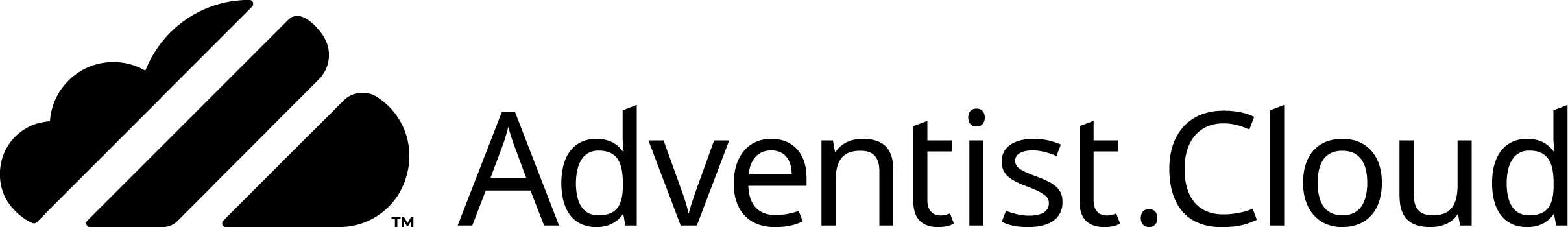Overview
Under the Adventist Web Engine (AWE) there are a number of settings one can configure for Search Engine Optimization (SEO).
SEO should be done before the website is launched, as once Google indexes a website, it may take some time to update the content in the Google search index.
Note:
To prevent a website from being indexed before go-live, a robots.txt page can be created at the root of the website directory structure. This should be removed before moving the website to the final domain name.
How to
When it is a new relaunch website (for an existing website), are redirects needed?
- If all of the old website pages will continue to exist on the relaunch website and the website structure is identical, then redirects should not be needed.
- If there are changes to the website structure for the new website, a redirect should be added.
- If there are changes to page URLs, a redirect should be added.
- Redirects can be added at Website > Redirects.
- If the redirects are not in place at launch time, the URLs in the Google search index, will throw a 404 (Page Not Found) error.
- When pages are removed:
- If there is a similar page, redirect to that
- If there is no close match, use a 404 page instead
- Avoid internal linking to Redirected Pages. Update internal links on the website to point to new pages.
- Add redirects to avoid losing backlinks to your website. Backlinks from outside websites can give your pages more authority.
If redirects are needed:
As mentioned above, if the website is a relaunch of an existing website, make sure any redirects are in place for the new website. This can be done by comparing the sitemaps for both websites.
To add a redirect:
- Expand the sections under Website
- Click on Redirects
- To add a redirect, click on "Add" button
- Fill out the fields:
- Source: the URL for the old website, minus the domain name
- Target: the URL for the new website, minus the domain name
- Permanent: set checkmark if this is a permanent change
- Click on the "Create" button
Redirects can be edited later. It is also possible to disable, enable or delete redirects as needed. Always test the redirects to ensure that they are working. It may require the cache clearing parameter in the URL to ensure proper functioning.
Note: There is current a feature with URLs that begin with a language code. The language code is filtered out at a higher level, before the system tries to do a redirect. Therefore, a URL starting with a language code should have the language code removed.
- Ex: (leading "en" removed in source)
- https://eud.adventist.org/en/copyright/imprint/
- Source: /copyright/imprint
- Target: /imprint
Website settings
Check the settings of the website:
- General tab:
- Title: preferably short clear titles
- Primary domain: a good domain name that matches the content
- Logo: add an image for general SEO usage
- Favicons: No reported impact to SEO. However, it is an important branding item and Google uses Favicons in mobile search results.
- Description: Helps search engines know what your page is about. This field is used as the meta-description field for SEO. This information is returned in the search results, so it should be carefully crafted, to create interest in visiting your website.
- Keywords: Use if desired. Google has not been using keywords for many years.
Website page settings
Note: If the page contains dynamic content and it is configured correctly, an icon ("{}") should appear to the right side of the fields mentioned below. Click on this icon and then click the proper value in the menu list to use the dynamic data to automatically fill in this field.
On the pages of the website, the page settings should be checked to ensure the following elements are there:
General tab:
- Title: Used as the title of the page combined with the website title.
- Ex: <title>Where we are | Adventist.uk</title>
- Slug: The slug is the URL path representing the page. For SEO it is important to not change this after launch without providing a redirect. Otherwise visitors may not find your page and your ratings may decrease.
- Description: Helps search engines know what your page is about. Consider what the user is looking for and how your page can solve or answer that problem.
SEO tab:
- General:
- Keywords are not as valuable as they once were, but if they are dynamically available, one can use them.
- Canonical URL: fill this field in, if there is duplicate content on another page. So the Search engine knows which page is the original.
- No index & No follow: do not use unless specifically needed.
- OpenGraph:
- These fields build the Open Graph Meta tags providing key information when the page link is shared on social media. Values may be populated by the fields on the General tab or overwritten.
- Title: Title of the page being shared.
- Description: Description of the page being shared.
- Image: Page image.
- Type: Type of page.
- Twitter:
- Fill out the fields with your Twitter account information if you share on Twitter.
Website page content
H1 tags: On a webpage there should only be one H1 tag. Having more than one H1 tag can cause search engines not to understand what your page is about. This means there should only be one page H1 header on a webpage. There can be headers using H2, H3, etc. tags to structure the content of the page so that it is easier for search engines and screen readers to understand the content on the page.
Images: Alt text makes the webpage more accessible to visually impaired people. Use of the image alt text field can help Google and Google Images to know what your page is about.
SEO for Media Library
The shows and episodes in the media library are used dynamically to create pages for the website. On the show or episode detail page, their fields will be used to build the title, description, etc. of the page. Therefore, it is good to consider the length, content and other relevant factors, so the resulting elements on the pages are as SEO friendly as possible.
- Title: should be as clearly focused on the topic and as short as possible
- Slug: keep as short as possible, and focused on the topic. Slug should not be updated on a production website unless a redirect is used. Edit slugs as soon as the show or episode is created, before they are indexed by Google.
- Abstract: This field will be used on dynamic pages as the meta description field. Try to keep this around 150 characters in length. This will be returned in search results in most cases.
- Tags: Will be used as the keywords on the dynamic page.
SEO for Articles
The articles in the articles module are used dynamically to create pages for the website. On the article detail page, the fields will be used to build the title, description, etc. of the page. So it is good to consider the length, content and other relevant factors, so the resulting elements on the pages are as SEO friendly as possible.
- Title: should be as clearly focused on the topic and as short as possible
- Slug: keep as short as possible, and focused on the topic. Slug should not be updated on a production website unless a redirect is used. Edit slugs as soon as the show or episode is created, before they are indexed by Google.
- Abstract: This field will be used on dynamic pages as the meta description field. Try to keep this around 150 charcters in length. This will be returned in search results in most cases.
- Tags: Will be used as the keywords on the dynamic page.
SEO readiness
There are many tools available with or without a cost, that can be used to test a website for its readiness for launch. It is good practice to allow an SEO tool to crawl the website prior to launch to find and correct any mistakes with configuration or setup.
Additional Information:
- Adding a robots.txt file to the website for blocking search engine indexing
for review: 2026-01-27