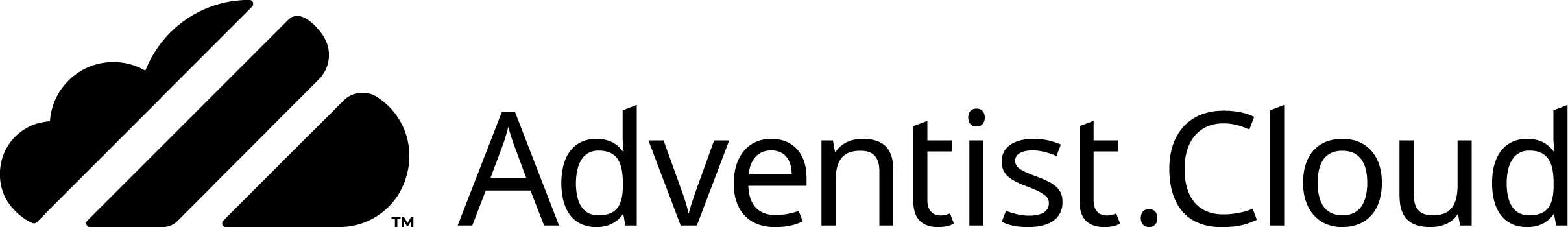It is now possible to restrict blocks in the web module by region. This has been added to the settings of each block in the web module. Look under the block properties tab.
By clicking on "Restrict by region", the editor can choose a region. The editor can choose to show or hide the content based on the region.
The configuration of the regions already exists under the website settings. These regions are currently used for the cookie consent and for the site redirection, but will now also be used for the block visibility in the web editor.