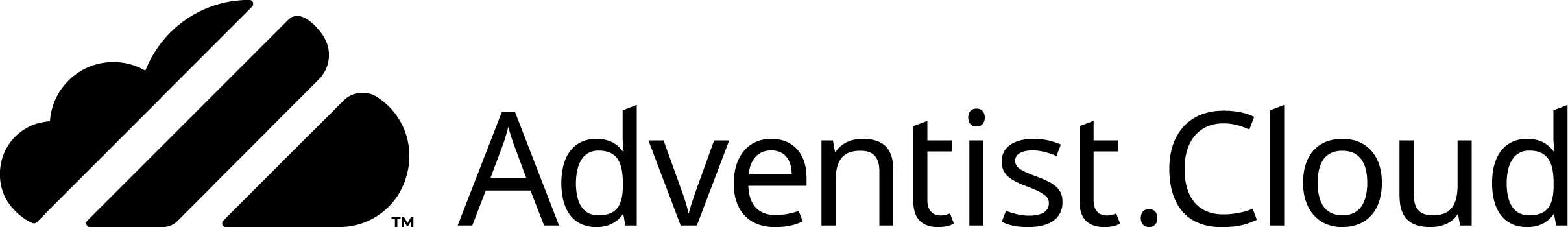In the Map block, if you do not have an accurate street address, but have the proper location, it is possible to use the latitude and longitude in the location field. If you are able to find the location on Google maps, you can then right-click on the building, a list of options will appear, then click on the latitude and longitude numbers to copy them into the system clipboard.
You can then go to the Map block and paste these numbers into the Location field. Provide a name for the entry and save the entry. Then view the map in the frontend. The Map should display the proper location you have set.